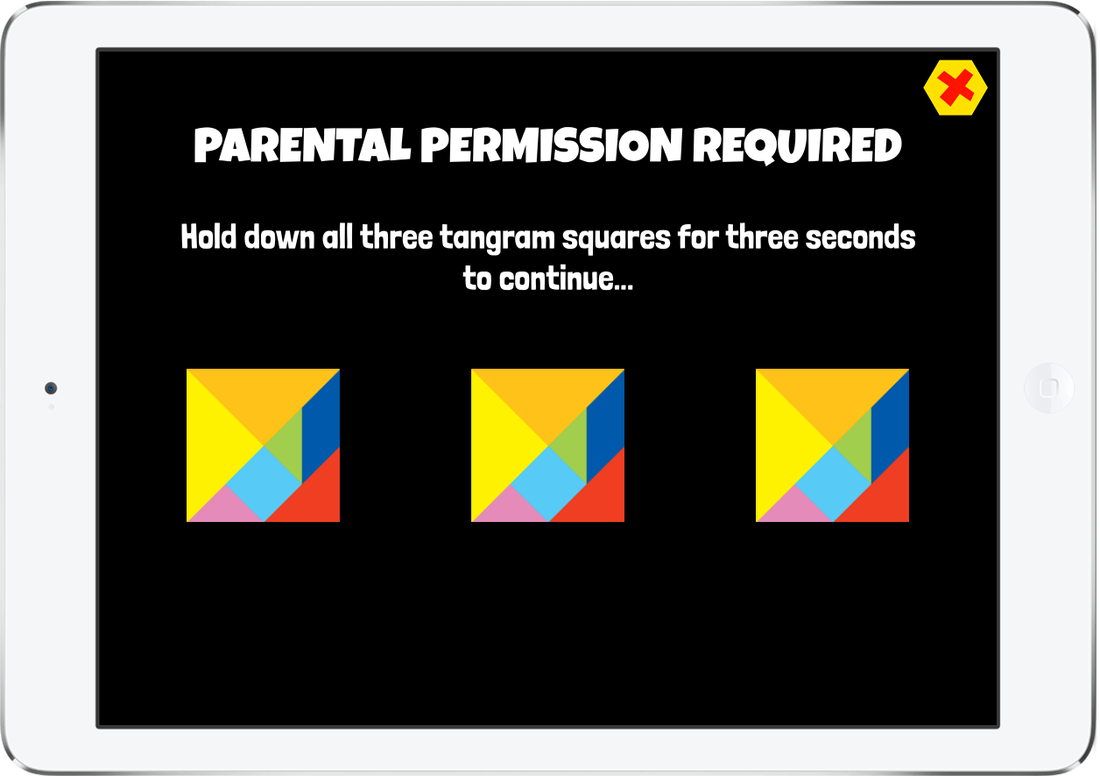Step 1: Tap on the Parents button located on the bottom side of the screen.
Step 2: Follow the instructions on the screen to pass the Parental Gate.
Step 3: Tap on the Settings button.
Step 4: Tap on the IAP Restore button and follow the instructions on the screen.
Important: You must use the same Apple ID to restore a previous in-app purchase. For example, if you used Apple ID "[email protected]" to buy a Full Version Upgrade, you must use the same Apple ID to restore the in-app purchase.
***Restore only work for non-consumable in-app purchases.
***Restore only work for non-consumable in-app purchases.