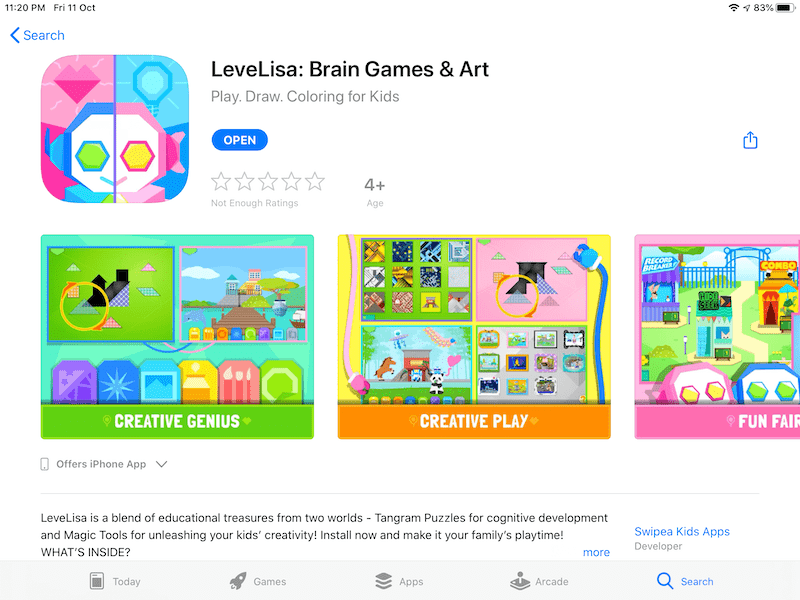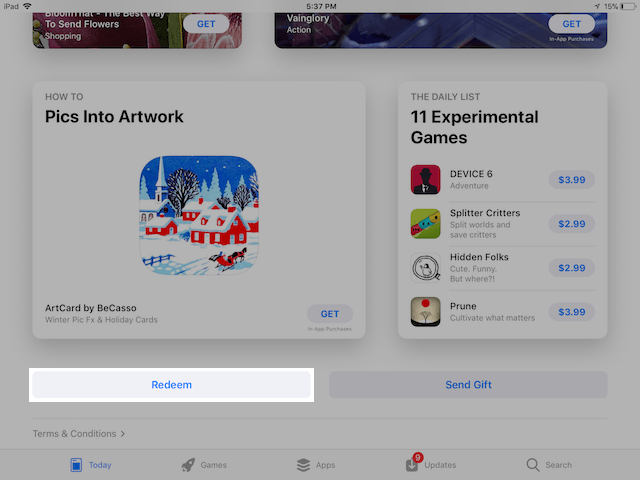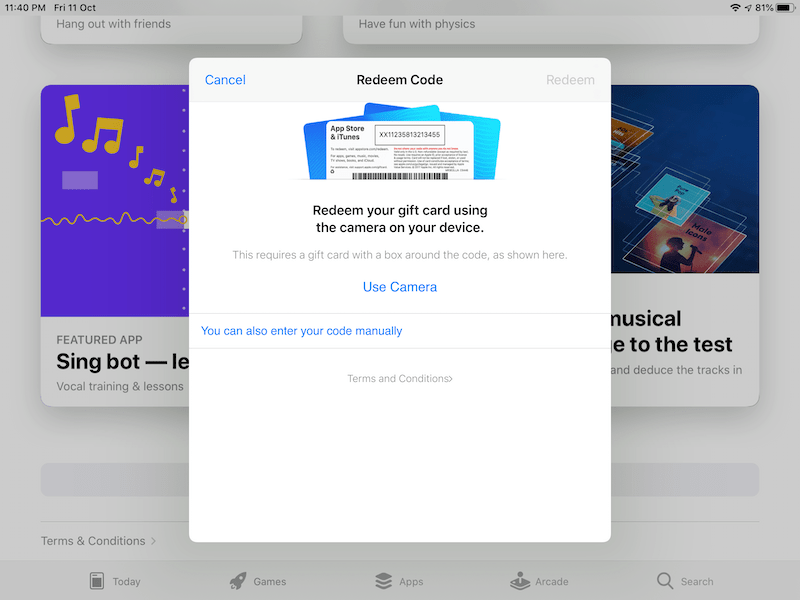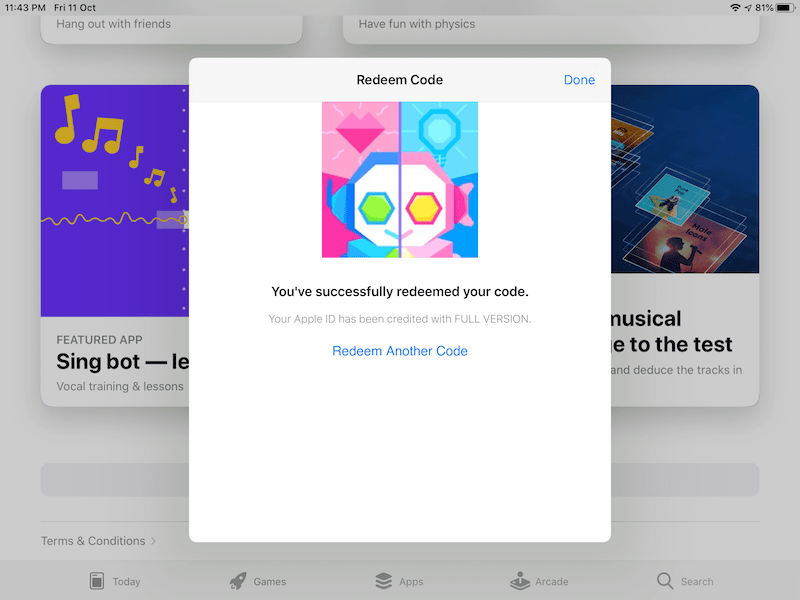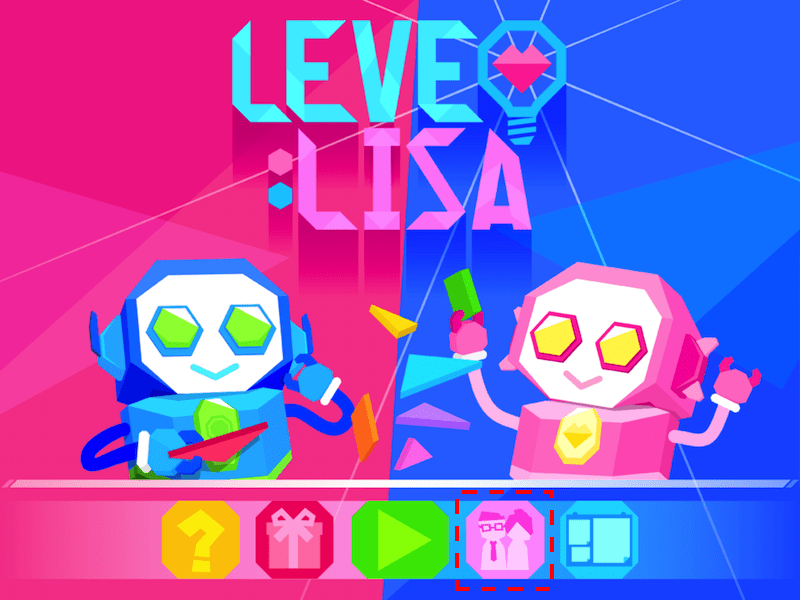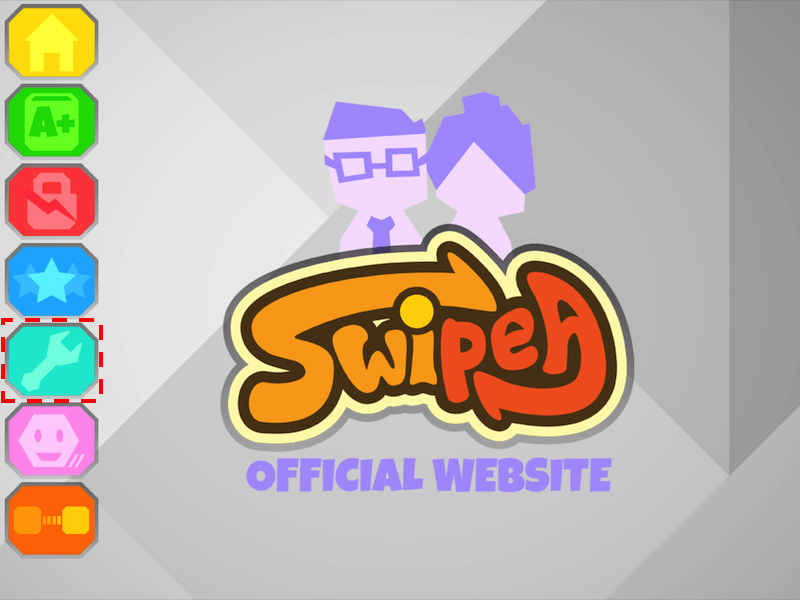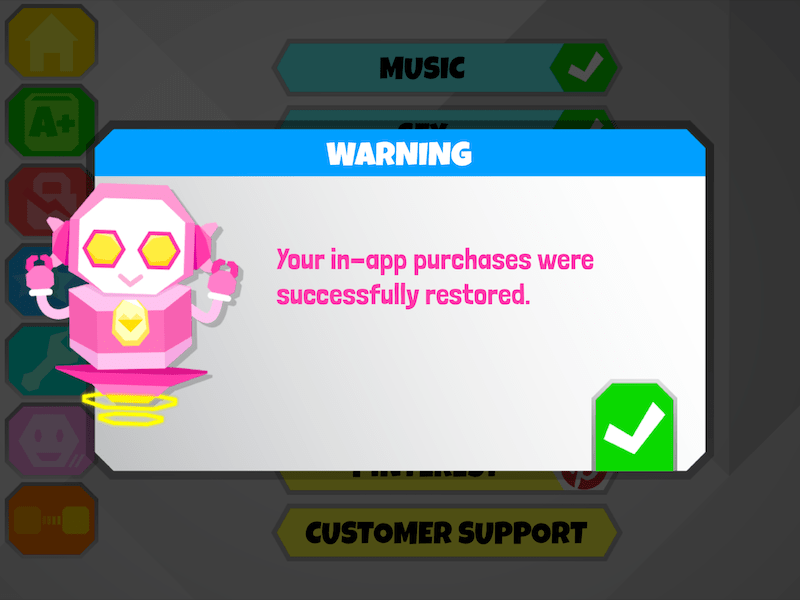How-to Redeem iOS Promo Code
The process of redeeming an iOS promo code to obtain LeveLisa's "Full Version" is two-part. The first part happens in the iOS App Store app, and the second part takes place in the LeveLisa app.
|
Step 1: You must ensure that LeveLisa is installed on your iOS device before beginning the redemption process. Tap here to download LeveLisa from the App Store.
Important: Please ensure you use the same Apple ID to install LeveLisa & redeem the promo code. |